To make kitchen cabinets in Minecraft, use wooden planks and trapdoors. Place trapdoors on the planks to create the cabinet look.
Minecraft offers endless possibilities for creativity, including building intricate kitchen designs. Crafting kitchen cabinets adds a touch of realism and functionality to your virtual home. You need basic materials like wooden planks and trapdoors to achieve this. Start by placing wooden planks where you want the cabinets.
Then, attach trapdoors to the planks to mimic cabinet doors. This simple yet effective method enhances the aesthetic appeal of your Minecraft kitchen. Experiment with different wood types to match your desired style. By incorporating these elements, you can create a functional and visually appealing kitchen space in your Minecraft world.
Table of Contents
ToggleChoosing Your Design
Choosing the design for your Minecraft kitchen cabinets is important. You can go with modern or rustic styles. Each style has unique features. Let’s explore some ideas.
Modern Styles
Modern kitchen cabinets in Minecraft have a clean look. Use materials like quartz or concrete. These materials give a sleek appearance.
Here are some steps to create modern cabinets:
- Use quartz blocks for the cabinet base.
- Add buttons or item frames for handles.
- Place glass panes to create a see-through effect.
- Use white or grey colors for a minimalist look.
Below is an example of materials you might use:
| Material | Use |
|---|---|
| Quartz Blocks | Cabinet base |
| Buttons | Handles |
| Glass Panes | See-through effect |
Rustic Styles
Rustic kitchen cabinets in Minecraft have a warm, cozy feel. Use materials like oak wood or spruce planks. These materials add a natural touch.
Here are some steps to create rustic cabinets:
- Use oak wood planks for the cabinet base.
- Add trapdoors for a cabinet door effect.
- Place flower pots on top for decoration.
- Use earthy colors like browns and greens.
Below is an example of materials you might use:
| Material | Use |
|---|---|
| Oak Wood Planks | Cabinet base |
| Trapdoors | Cabinet doors |
| Flower Pots | Decoration |

Credit: m.youtube.com
Gathering Resources
Creating kitchen cabinets in Minecraft is a fun project. It requires gathering specific resources. Before building, you need the right materials. Below, find the necessary resources and how to gather them.
Wood Types
Wood is the primary material for kitchen cabinets. Different wood types add variety to your design. Here are some common wood types:
| Wood Type | Location |
|---|---|
| Oak | Found in forests and plains |
| Birch | Found in birch forests and hills |
| Spruce | Found in taiga biomes |
| Jungle | Found in jungle biomes |
Use an axe to gather wood blocks. The type of wood you choose will impact the look of your cabinets. Ensure you have enough wood for your project.
Decorative Items
Adding decorative items enhances the appearance of your kitchen cabinets. Here are some items you can use:
- Buttons: Use stone or wood buttons for handles.
- Item Frames: Display items like food or utensils.
- Signs: Label your cabinets for organization.
To create buttons, use this recipe:
1. Place a wood plank or stone block in the crafting grid.
2. Collect the button from the crafting output.
Item frames require leather and sticks. Arrange them in the crafting grid as follows:
1. Place a leather piece in the center.
2. Surround it with sticks on all sides.
3. Collect the item frame from the crafting output.
Signs are crafted using wood planks and a stick:
1. Place six wood planks in two horizontal rows.
2. Place a stick in the center below the planks.
3. Collect the signs from the crafting output.
Decorative items add detail and functionality. They make your kitchen cabinets more realistic.
Building The Base
Creating the base for your kitchen cabinets in Minecraft is a crucial step. A solid foundation ensures your kitchen looks neat and functions well. Below are the steps to build a sturdy base for your cabinets.
Selecting The Location
First, choose the right spot in your Minecraft house. The kitchen should be spacious and well-lit. This makes it easier to work and move around.
Consider placing the kitchen near your food storage or crafting area. This saves time and makes cooking efficient.
Laying The Foundation
Start by clearing the area where you want the cabinets. Remove any blocks that may obstruct your work.
Next, decide on the material for your cabinet base. Common choices are wood, stone, or concrete. Each material gives a different look and feel.
| Material | Appearance | Durability |
|---|---|---|
| Wood | Warm and rustic | Moderate |
| Stone | Classic and sturdy | High |
| Concrete | Modern and sleek | Very High |
After selecting the material, start placing the blocks to form the base. Ensure the base is even and flat. This helps in building the cabinets evenly.
Here’s a step-by-step guide:
- Place the first row of blocks on the ground.
- Stack another row on top of the first one.
- Repeat until the base is at the desired height.
Make sure the base is sturdy. This ensures the cabinets will be stable and secure.

Credit: mrcrayfishs-furniture-mod.fandom.com
Constructing The Frame
Creating kitchen cabinets in Minecraft is fun. The first step is constructing the frame. This gives your cabinets a solid foundation. Follow these steps to build a sturdy frame for your kitchen cabinets.
Creating The Structure
Start by gathering your materials. You will need wood planks, wood slabs, and item frames. These are essential for creating the cabinet structure.
| Materials | Quantity |
|---|---|
| Wood Planks | 20 |
| Wood Slabs | 10 |
| Item Frames | 5 |
Next, place the wood planks in a rectangular shape. This will be the base of your cabinets.
- Place wood planks in a 4×4 square.
- Stack another layer of wood planks on top.
- Use wood slabs to fill the gaps.
Ensure the frame is even and sturdy. This makes the next steps easier.
Adding Shelves
Now, add shelves to your cabinet frame. Shelves allow you to store items neatly.
- Place wood slabs inside the frame.
- Space the slabs evenly.
- Attach item frames to the slabs.
These shelves can hold your tools and food. Ensure you have enough wood slabs and item frames.
Your kitchen cabinets now have a solid frame and functional shelves. This makes them practical and stylish.
Adding Doors And Handles
Adding doors and handles to your kitchen cabinets in Minecraft brings a touch of realism. This step is both functional and decorative. Below, we’ll guide you through crafting doors and attaching handles to your cabinets.
Crafting Doors
Crafting doors is simple. You’ll need six wooden planks. Here’s how to do it:
| Step | Action |
|---|---|
| 1 | Open the crafting table. |
| 2 | Place six wooden planks in the 3×3 grid. |
| 3 | Arrange planks in two vertical columns. |
| 4 | Collect your crafted doors from the result box. |
With doors crafted, you can now add them to your cabinets. Place the doors on the front of your cabinet blocks. This creates a realistic look.
Attaching Handles
Handles add detail to your cabinets. To craft them, use item frames and buttons:
- Craft item frames using leather and sticks.
- Place an item frame on the cabinet door.
- Craft buttons using wooden planks or stone.
- Attach a button inside the item frame as a handle.
Item frames and buttons mimic cabinet handles. They bring a polished finish to your kitchen cabinets.
Follow these steps to personalize your Minecraft kitchen. Happy crafting!
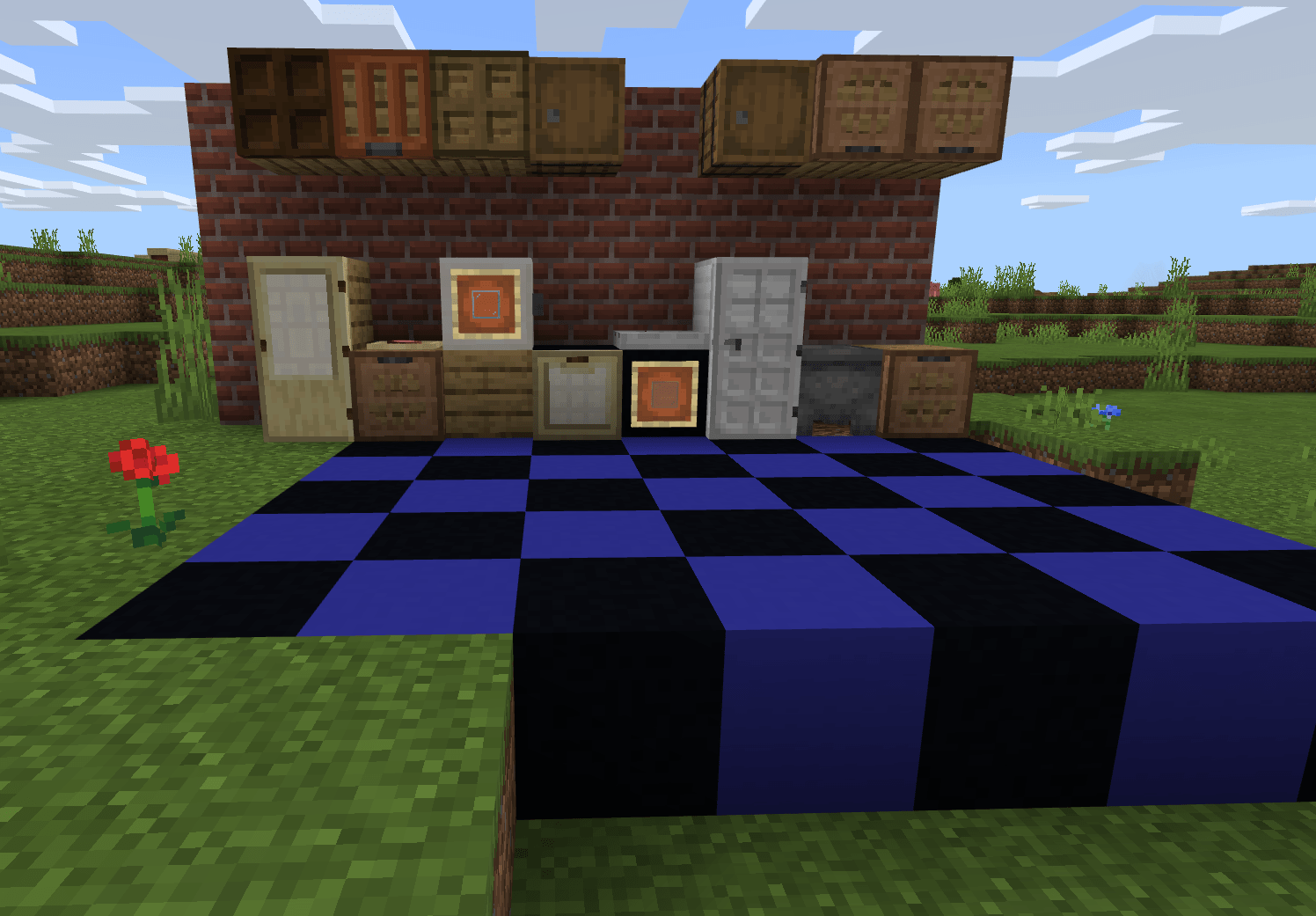
Credit: www.alphabetpublishingbooks.com
Decorating And Customizing
Once you have built your kitchen cabinets in Minecraft, it’s time to decorate and customize them. Personalizing your cabinets can make your kitchen look unique and cozy. Here’s how you can add some flair to your Minecraft kitchen cabinets.
Using Paintings
Paintings are great for adding color and personality to your kitchen. You can hang paintings on the cabinets to make them look like they have doors with unique designs. This simple trick can transform plain cabinets into artistic masterpieces.
To place a painting:
- Craft a painting using sticks and wool.
- Select the painting from your inventory.
- Right-click on the block where you want the painting.
Experiment with different paintings to find the perfect look for your kitchen. Remember, paintings can add a lot of character to your space.
Adding Lighting
Lighting is essential to make your kitchen bright and inviting. Proper lighting can also highlight your beautiful cabinets. You can use various light sources to achieve this.
Consider these options:
- Glowstone: Provides a bright, warm light.
- Sea Lanterns: Offers a modern, clean look.
- Torches: Easy to craft and place.
To add lighting:
- Choose your light source from your inventory.
- Place the light source near or above the cabinets.
- Ensure even distribution to avoid dark spots.
Good lighting can make your kitchen look more spacious and welcoming. Lighting is crucial for both aesthetics and function in your Minecraft kitchen.
Advanced Tips
Once you master the basics, dive into advanced tips for making kitchen cabinets in Minecraft. These tips will enhance your creations with unique features. Explore intricate details using Redstone and hidden compartments.
Redstone Mechanisms
Redstone mechanisms can bring your kitchen cabinets to life. Use Redstone to create automated doors or drawers.
Here is a simple way to use Redstone for cabinets:
| Step | Description |
|---|---|
| 1 | Place a Redstone torch behind the cabinet. |
| 2 | Connect the torch to a Redstone dust line. |
| 3 | Attach the line to a piston. |
| 4 | Cover the piston with a block that looks like a cabinet door. |
This setup allows you to open and close the cabinet with a switch.
Hidden Compartments
Adding hidden compartments can make your kitchen more exciting. Hide your valuable items or secret ingredients.
Here are steps to create a hidden compartment:
- Choose a block that blends with your cabinet.
- Place a trapdoor behind this block.
- Use a button or a lever to open the trapdoor.
- Hide your items inside the compartment.
Your hidden compartments are now ready. Surprise your friends with your clever design!
Frequently Asked Questions
How To Craft Kitchen Cabinets In Minecraft?
Use wood planks and sticks to create cabinets. Combine them in a crafting table.
What Materials Needed For Minecraft Cabinets?
You need wood planks, sticks, and sometimes trapdoors. Different wood types offer varied cabinet looks.
Best Wood For Minecraft Cabinets?
Oak and birch wood are popular choices. They provide a clean and classic look for kitchen cabinets.
Can You Customize Minecraft Cabinets?
Yes, use different wood types, dyes, and decorations. Add item frames or signs for a personalized touch.
How To Install Cabinets In Minecraft?
Place cabinets by right-clicking the desired spot. Ensure enough space for opening and closing.
Can Cabinets Store Items In Minecraft?
Yes, cabinets can store items. Use chests or barrels inside the cabinets to hold your kitchen essentials.
How To Make Upper Cabinets In Minecraft?
Place trapdoors or slabs as shelves. Use blocks beneath to support them, creating the upper cabinet look.
Do Minecraft Cabinets Need Redstone?
No, cabinets do not require redstone. They function as simple storage or decorative elements.
How To Decorate Around Kitchen Cabinets?
Add countertops, sinks, and appliances. Use item frames and flower pots for added decor.
Can You Use Mods For Better Cabinets?
Yes, many mods offer enhanced cabinet designs. Try using kitchen-specific mods for more options.
Conclusion
Crafting kitchen cabinets in Minecraft is a rewarding task. Follow these steps to add style and functionality to your builds. Experiment with different materials and designs. Share your creations with friends and inspire others. Enjoy transforming your virtual kitchen space with your unique touch.
Happy building!


